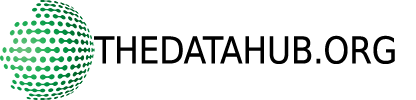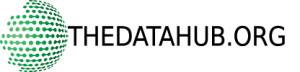Database management is important in our day and age. Why? Because, everything has a database, from your local store to your favorite website. But what are databases? Think of it as data bank, or an Excel spreadsheet. Inside that spreadsheet, you have tons of data, arranged in rows and columns, for your convenience. But, the data is also indexed, so once the software needs something, it pulls the index and gets the data for you. Now, as you can imagine, there are plenty of database management tools, which all have their own strengths and weaknesses, and not all are equal. There are some which are considered to be standard, but they are not always the optimal ones.
To save you plenty of research time, here is a list of the best 3 database management tools.
RazorSQL

People love when they have a single tool which can do multiple things. With actual tools, that would be a rather bulky tool or something out of a sci-fi movie (think of T1000, from Terminator 2, but it being a tool, rather than a ruthless machine). With software, it is much easier for it to achieve multiple things at once, and RazorSQL does just that.
This software can use the following databases, or rather, interact with them, MySQL, PostgreSQL, Ingres, Informix, SQL Server, and last but not least, Oracle. With this ability to manage multiple database formats from a single tool, you already get most of the functionality you would want from a database management tool. It is also available on Windows, macOS and Linux, of course.
Microsoft SQL Server Management Studio

This is a great piece of software which comes with an editor, as well as multiple functions which while present in other software, are definitely not free. Yes, Microsoft released free software, and not just free, it is also good at the job it does.
Using their Object Explorer, you can explore databases, already created ones. You get a graphical representation of a database, which is better than the alternative.
phpMyAdmin
Love MySQL or MariaDB, or rather, are you using them with your business or site? If you are, then phpMyAdmin has the solution for you. Not only is this piece of software great for interfacing with these two database formats, but it is also free, or specifically, open source. This is great for anyone wondering about the security of these applications, because there is always an open source alternative. With two-step authentication for the admin, if needed, it is safe and secure. It also works on Linux and Windows, but is not intended for very large businesses. It allows easy interfacing and editing with their own SQL editor.

Database management tools are necessary today, just like content management tools. Some things would either be far too difficult or take so much time that they wouldn’t be worth the effort. These are the top 3 database management tools which, if you need a database manager, might be of use.